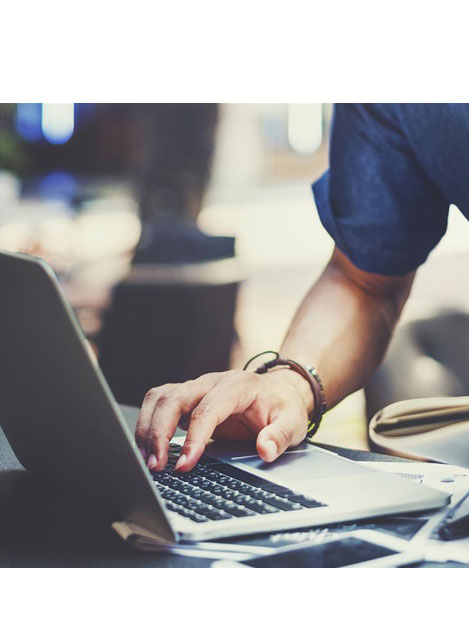
Domain Locking
What Is Domain Locking? Can Someone Lock It Without My Approval?
Domain Locking
It's great to be secure. Abraham Maslow, the famous psychologist too realized this very fact, and that's why he included security within the pyramid of five most basic needs of an individual or "d-needs." Our primary need in any environment – personal or professional is to feel safe and secure. Achievement of bigger goals in life become difficult in the absence of security, and so it has to come first.
Criminals are mostly on the leading edge and they seek new ways to steal- be it your brick and mortar business or an online business, they master new ways to fraudulently access your data and critical information.
So, when you buy domain name for your website, it is equally important to ensure safety of the same against theft i.e. domain hijacking. Cybercriminals can misuse your domain and cripple your business by:
- Stealing business away from you by changing registration of your domain name(s) without your permission.
- Harming your business reputation by misrepresenting a domain name.
- Setting up a shop using a variation of your domain name or company name.
So how to lock the bad guys out?
Choose a certified domain-name registrar that provides "domain locking"-an enhanced protection for websites.
Types of domain locking
There are two types of domain locks-
1. Theft protection
This feature ensures that your domain name remains safe from illegal domain name transfers.
In order to maintain their accreditation with ICANN, it is a must for ICANN accredited registrars to provide an easy means to customers to unlock their domain names whenever they intend to move them.
2. Domain master lock
When a lock is set on a domain name it prevents –
- Contact details modification,
- Registration and management of child nameservers,
- Enablement / disablement of theft protection,
- Suspension / unsuspension of a domain name,
- Moving / pushing / transferring a domain name internally to another customer account etc.
However, if you want to transfer your domain, you will need to unlock it.
In this post we have discussed about second type of lock-domain master lock in detail.
What is domain locking?
As per wiki, "A domain lock is a status code that can be set on an internet domain name by the sponsoring registrar of the domain name. This is usually done in order to prevent unauthorized, unwanted or accidental changes to the domain name".
In simpler terms, domain locking is a protective measure by the domain registrar for its customers to help them prevent unauthorized transfer outs to another registrar or web host and loss of domain name. Domain lock status is also called "Client Transfer Prohibited".
Why is domain locking considered a protective measure?
It is the domain name that internet uses as an address to connect your customers with your website. Any change in your nameserver will let internet look to the changes and direct customers accordingly.
Imagine the consequences (as briefed above), if, this change takes place without your approval. Scary!
But when the lock is set on your domain name, any requests to transfer your domain to other web hosting company, fails automatically. Your domain is locked by default.
It prohibits certain actions like modification, transferring, renewal of domain and also modification of the domain contact details during domain lock status.
Thus, domain locking is a protective measure because it –
- Safeguards your domain from being transferred maliciously.
- Blocks anyone from misdirecting your name servers.
- Prevents unauthorized changes to the domain administrative information.
- Gives you the peace of mind.
Can someone lock it without my approval?
Yes, your domain can be locked without your permission. Registrar can lock customer's domain, if, there are any formalities pending, any disputes or any complaints registered from the registrar.
Who can lock /unlock the domain?
The current domain provider can deactivate this function. If you plan to transfer your domain to another registrar, you will have to contact your current domain registrar to get the domain lock deactivated.
Registrar and customer can both enable/disable theft protection on the respective domain name, but in the case of a 'lock', master access lies with the registrar to disable or enable lock on a domain.
I hope this post answers all your questions related to domain locking. If you wish to add something to it, feel free to let me know using the comments section below.