Product Description
CodeGuard is a GIT based off-site website backup & monitoring service where your website is monitored and you are notified of any changes that were made. Frequent website backups and restore options are also offered to ensure your website suffers no downtime or data loss.
Ideal for
- Web Hosts
- Web Design Agencies
- Bloggers & Small Businesses
How it Works
1. Connect your website
Connect your website to CodeGuard using your SFTP/MySQL information. Once connected, an initial backup will start automatically.
2. Get regular backup updates
CodeGuard automatially monitors your website's files & databases for changes, performs backups and notifies you by email.
3. Restore from any point
Restore your website's files & database to any previous backup version by downloading a zip file, performing an automatic restore or restoring individual files.
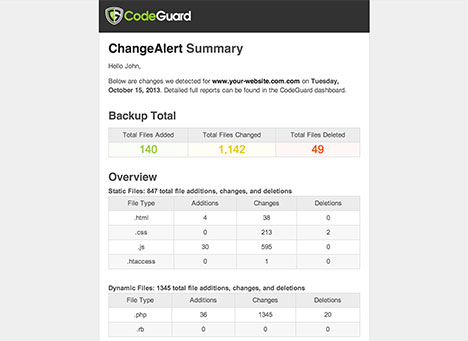
Monitor Daily for Changes
During monitoring if CodeGuard detects a change, your Customers are sent a ChangeAlert email notifying them of what was added, modified, or deleted and on which date and time. CodeGuard is inspired by problems faced by small business owners. Technology angel investors and venture capitalists funded CodeGuard in the early stages and the company is now profitably growing – so there is no need to worry about your customers backups going anywhere!
Restore your Website from any Point
Your Customers can restore their website or database to any previous backup version. They can download a zip of the contents at any time, choose an automatic restore, or restore individual files and folders. Backups are stored on Amazon Web Services Simple Storage System, known as S3. S3 boasts of object durability levels of 99.999999999%, achieved by storing redundant copies of data across multiple geographies and facilities. S3 is not the cheapest alternative for data storage, but it is one of the most reliable.
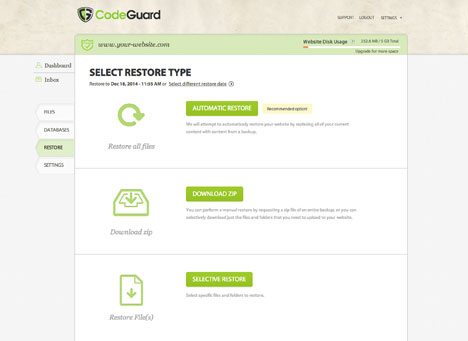
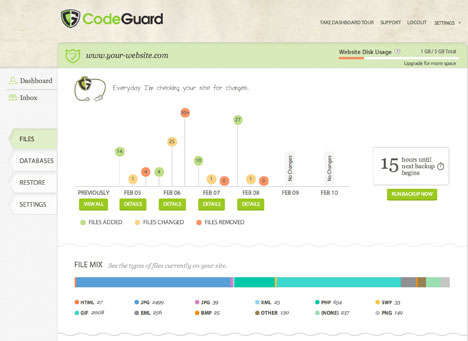
Backup Again & Again
If CodeGuard monitoring process detects any changes to the website source code, the files that changed or were added are transmitted to the CodeGuard repository. If any files are deleted, a record of the deletions is also transmitted to the repository. For deletions, those files are removed from the repository; additions are added and changed or overwritten to form a new version of the backup, which is shown within the user’s dashboard.